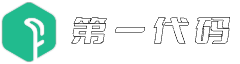adb server version doesn’t match this client 问题
启动adb突然报出以下异常:
adb root adb server version (41) doesn't match this client (39); killing... ADB server didn't ACK Full server startup log: /tmp/adb.1000.log Server had pid: 19116 --- adb starting (pid 19116) --- adb I 08-07 16:11:53 19116 19116 main.cpp:57] Android Debug Bridge version 1.0.39 adb I 08-07 16:11:53 19116 19116 main.cpp:57] Version 1:8.1.0+r23-5ubuntu2 adb I 08-07 16:11:53 19116 19116 main.cpp:57] Installed as /usr/lib/android-sdk/platform-tools/adb adb I 08-07 16:11:53 19116 19116 main.cpp:57] adb I 08-07 16:11:53 19116 19116 adb_auth_host.cpp:416] adb_auth_init... adb I 08-07 16:11:53 19116 19116 adb_auth_host.cpp:174] read_key_file '/home/ts/.android/adbkey'... adb I 08-07 16:11:53 19116 19116 adb_auth_host.cpp:391] adb_auth_inotify_init... adb E 08-07 16:11:53 19116 19120 transport_usb.cpp:146] remote usb: 1 - write terminated: Invalid argument adb server killed by remote request * failed to start daemon adb: unable to connect for root: cannot connect to daemon
该问题是由于adb的server和client不匹配导致的。也可以使用adb version查看adb client版本号:
adb version Android Debug Bridge version 1.0.39 Version 1:8.1.0+r23-5ubuntu2 Installed as /usr/lib/android-sdk/platform-tools/adb
解决方案有两种,一种是server匹配client,另一种是client匹配server,后者更方便一些,附上各版本client的链接:https://github.com/awake558/adb-win 替换掉adb安装路径中的platform-tools 文件夹即可。然后重启电脑,输入命令行adb root即可证明是否成功:
adb root * daemon not running; starting now at tcp:5037 * daemon started successfully adbd is already running as root
声明:本站所有文章,如无特殊说明或标注,均为本站原创发布。任何个人或组织,在未征得本站同意时,禁止复制、盗用、采集、发布本站内容到任何网站、书籍等各类媒体平台。如若本站内容侵犯了原著者的合法权益,可联系我们进行处理。